OwnTheCards Screenshots
This page contains screenshots of OwnTheCards poker application. Click on the pictures to see full-sized images. To find out more about the game itself, please visit the OTC features page.
IN-GAME SCREEN #1
Attractive yet simple UI adds to the excitement of the game but doesn't obstruct the players from concentrating on the cards.
IN-GAME SCREEN #2
When the game unfolds it is easy to visually keep track of all relevant factors of the game: cards, pot, player calls and hand outcome.
CHARACTER SELECTION
You can choose between 12 different characters to illustrate your character and present mood.
JOINING A TABLE
Any player can create a table, other players may join in at any time by simply selecting an interesting table from the list.
CHOOSING YOUR SEAT
Once at a desired table, player can choose his/her seat which best matches position of other players.
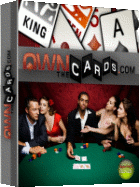
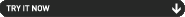
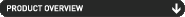






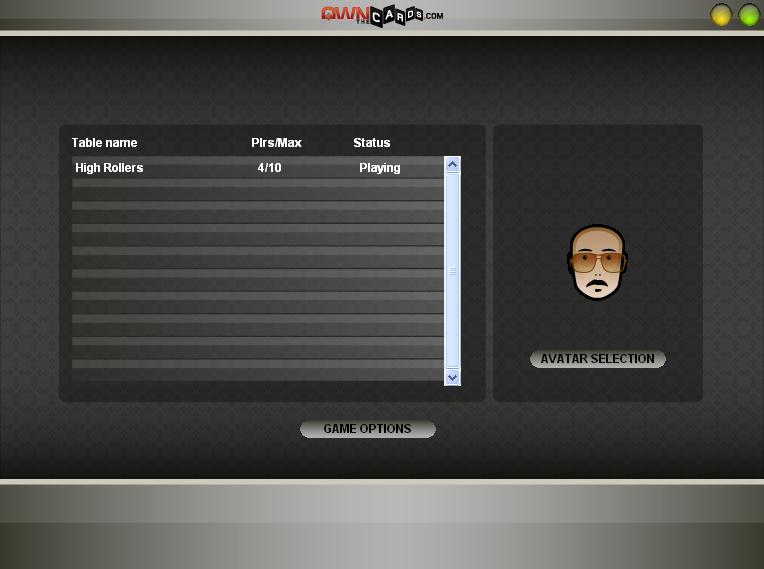

 We at OwnTheCards hope you are going to enjoy the game as much as we've enjoyed making it.
We at OwnTheCards hope you are going to enjoy the game as much as we've enjoyed making it.